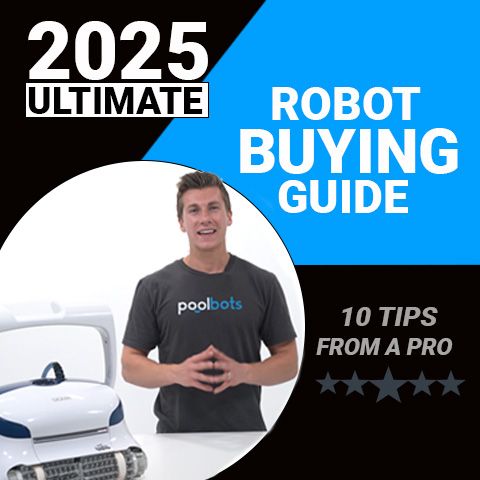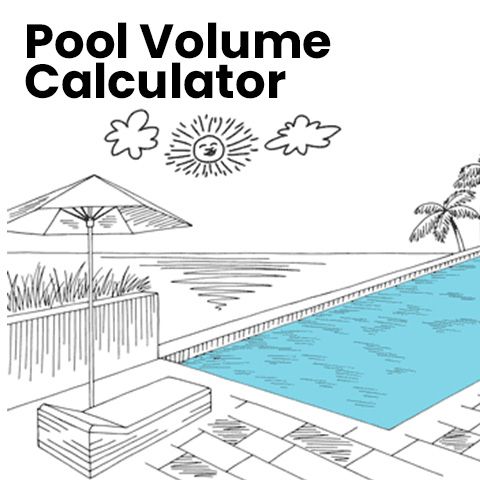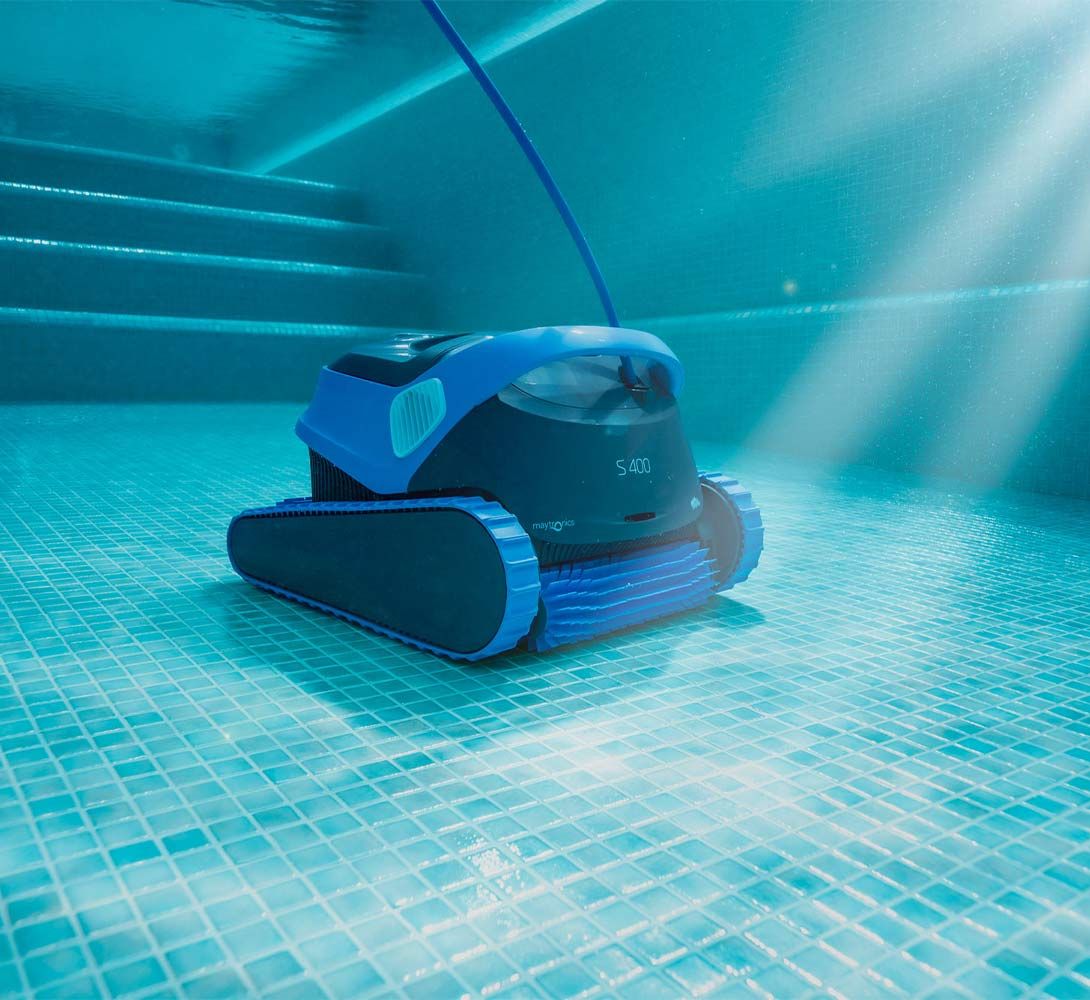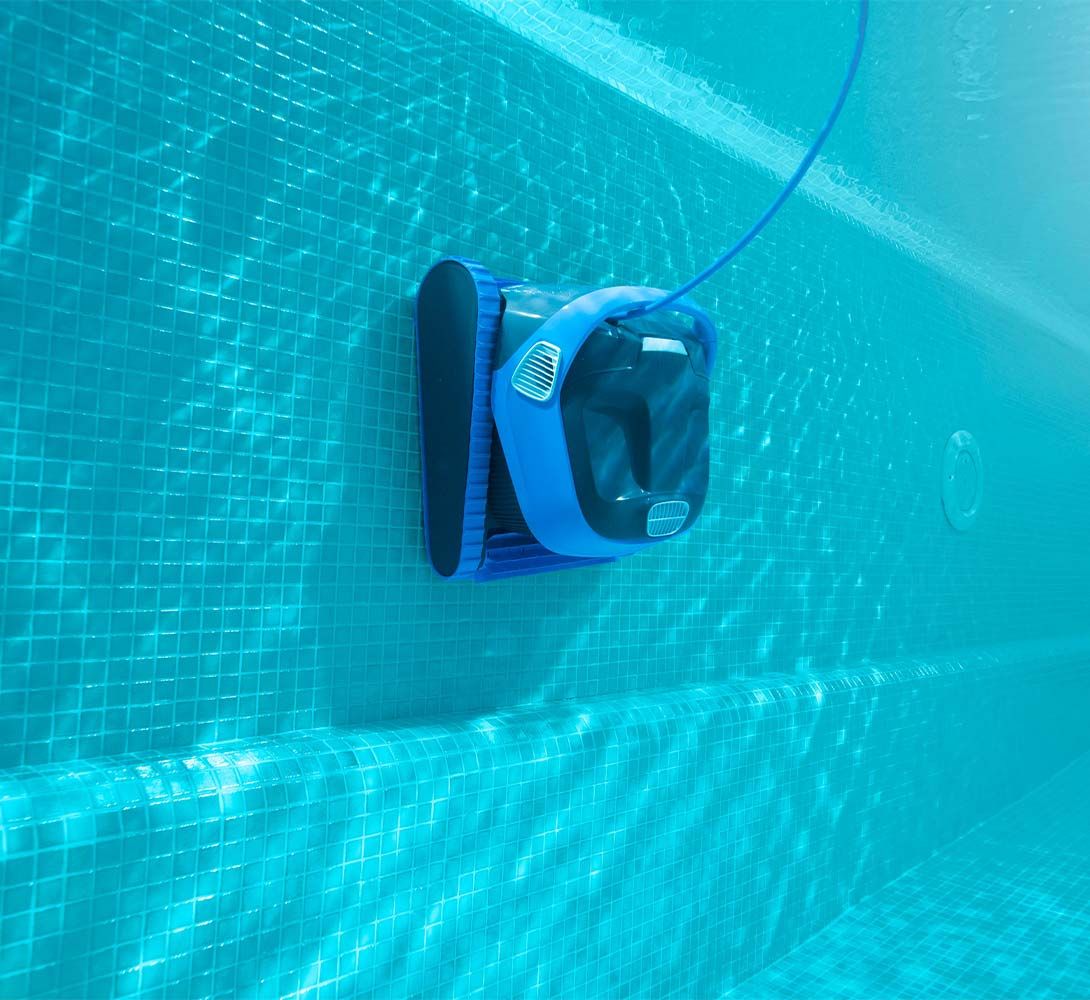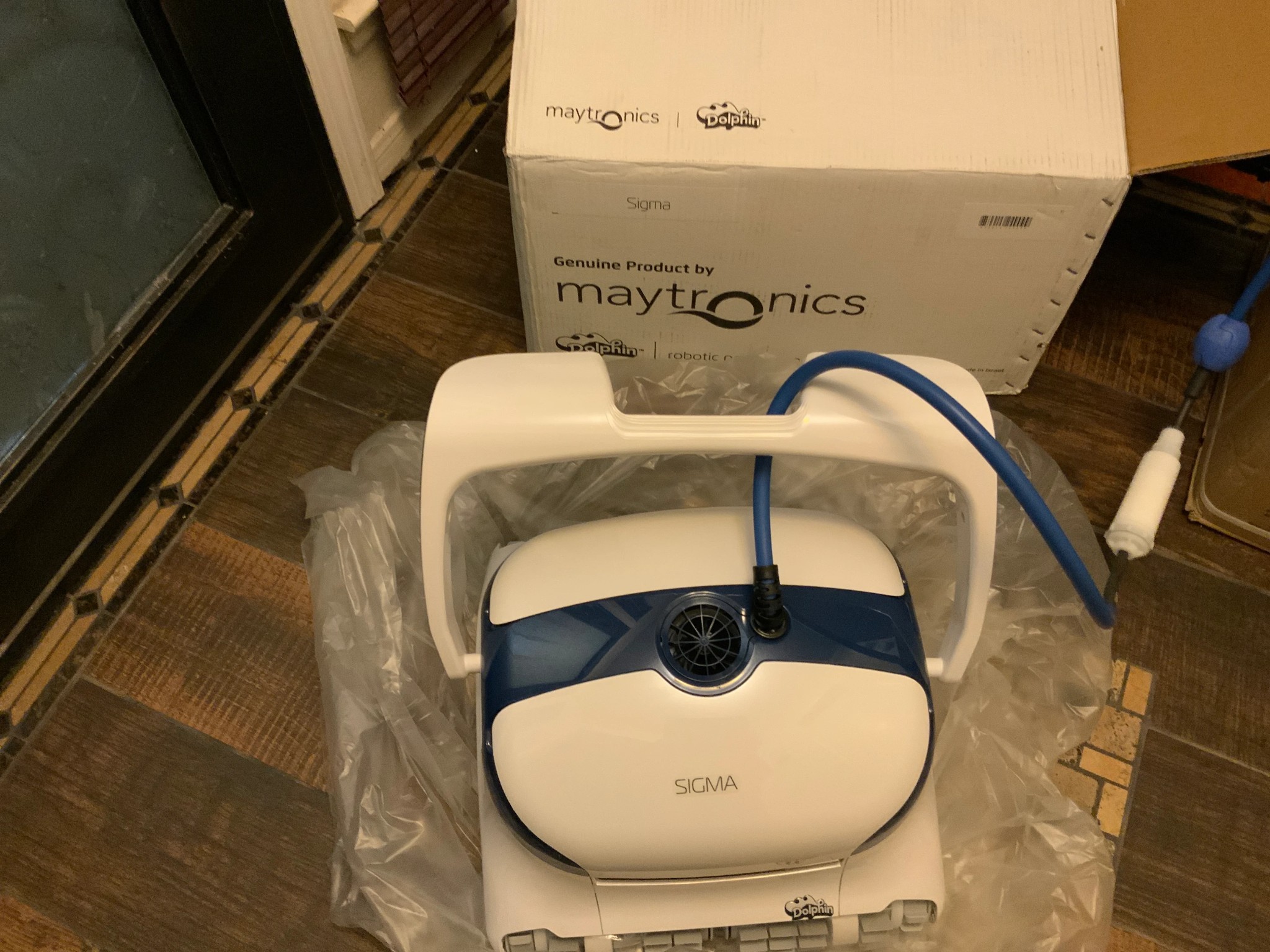John Rodriguez of "Poolbots" recommended the Dolphin Sigma for my 20x40 Saltwater pool. I have to say, "John was correct...this thing is a beast!" I live in the SoCal desert and the Sigma picks up the fine dirt, sand and phosphate residue. John answered all of my questions. Shipping was quick! Semper Fi — USMC 1984-1992